



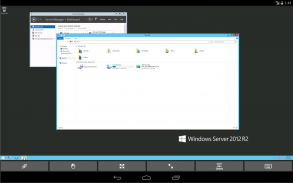








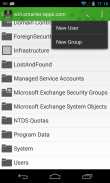



ITmanager.net - Windows,VMware

ITmanager.net - Windows,VMware介绍
使用 ITmanager.net 从任何移动或桌面设备远程监控和管理服务器,包括:
- 窗户
- 虚拟机
- 活动目录
- iLO 和 iDRAC
以及 Microsoft Exchange、Office 365、Hyper-V、XenServer、XenApp、SSH (Secure Shell)、Telnet、Amazon Web Services (AWS)、RDP、VNC、Apple Remote Desktop (ARD) 等,随时随地。
***请注意***
ITmanager.net 服务包括一个可选的企业服务器,它安装在防火墙后面的 Windows 服务器上。企业服务器可在此处下载:http://www.itmanager.net/download/ 企业服务器无需打开防火墙中的任何端口即可对防火墙后的服务器进行监控和管理。为安全起见,与企业服务器的连接已加密。企业服务器支持多用户。
监视器:
- 使用 Ping、HTTP、TCP 端口、Windows CPU、磁盘空间、内存、服务和 SNMP 网络使用情况监控服务器
- 查看响应时间的图表
- 配置服务器关闭、缓慢或返回错误代码时的阈值
- 发送到电子邮件、短信、iOS 或 Android 推送的通知。
- 根据不同的开始时间和重复标准通知多个用户
- 监控 Internet 上的服务器以及防火墙后面的服务器
- 与 PagerDuty 集成
窗户:
- 系统信息
- 服务
- RDP
- 关机和重启
- 事件查看器
- 文件管理器
- 电源外壳
- 任务管理器
- DHCP 管理器
- DNS 管理器
- 分享
- 任务计划程序
- 打印机
- VNC
- 会话管理
- 本地用户和组管理
活动目录:
- 用户管理
- 集团管理
- 浏览或搜索 Active Directory 树
VMware vSphere vCenter 和 ESXi:
- 启动或停止 vSphere vCenter 服务器或 ESXi 管理程序
- 重置 vSphere vCenter 服务器或 ESXi 管理程序
- 查看 vSphere vCenter 或 vSphere ESXi 状态并查看屏幕截图
- 使用 SSH 和 VNC 连接到控制台
惠普 iLO 和戴尔 iDRAC:
- 查看系统健康和所有设备信息
- 关机、开机和重置系统
- 启用和禁用 UID 标识符灯
- 更改一次性启动选项。见服务器截图
微软交换:
- 创建、编辑和删除邮箱和组
Office 365:
- 创建、编辑和删除用户和组
- 重置用户密码
- 管理许可和分配许可
Hyper-V 和 XenServer:
- 启动、停止和重置虚拟机
- 查看虚拟机状态并查看屏幕截图
- 连接到控制台
XenApp:
- 断开连接、注销并向会话发送消息
- 管理应用程序、机器和交付组
Telnet 和 SSH(安全外壳):
- Telnet 客户端用于连接到运行 telnet 服务器的远程设备
- SSH(安全外壳)客户端连接到运行 SSH 服务器的设备
- SSH(安全外壳)与 telnet 非常相似,但经过加密,因此命名为安全外壳
VNC 和 RDP:
- RDP(远程桌面协议)客户端,用于连接运行 RDP 服务器的 Windows 服务器
- VNC 客户端连接到任何运行 VNC 服务器的计算机
- 查看屏幕并控制鼠标和键盘
Apple 远程桌面 (ARD):
- 用于管理 Mac 电脑的 Apple Remote Desktop (ARD)
- 通过 Apple Remote Desktop (ARD) 查看屏幕
- 通过 Apple Remote Desktop (ARD) 控制鼠标和键盘
网络工具:
- Ping、Traceroute、Whois、子网计算器,
- DNS查找
- 扫描网络以自动发现服务器
亚马逊网络服务 (AWS)
- 管理 EC2、IAM、S3、Elastice Beanstalk
谷歌工作区
- 管理用户、群组、建筑物
- 管理设备、打印机、Chromebook
- 报告、域
向所有新的 ITmanager.net 用户提供 14 天免费订阅。购买订阅将允许您在所有移动设备上使用该应用程序,也可以通过任何带有我们网络应用程序的网络浏览器使用该应用程序。





![勇闯死人谷 [Into the Dead]](https://cdn6.aptoide.com/imgs/3/4/d/34df5fe7fab8efc173a278bf1fcb4d73_fgraphic.png?w=404&h=228)



















